Development Update 7
Hi!
I’ve been working on a few different things in the last month and change, and I’m afraid to say I’ve bitten off more than I can chew. I took a stab at a few different big features which all turned out to need a lot more time than I had predicted, and consequently only half finished all of them.
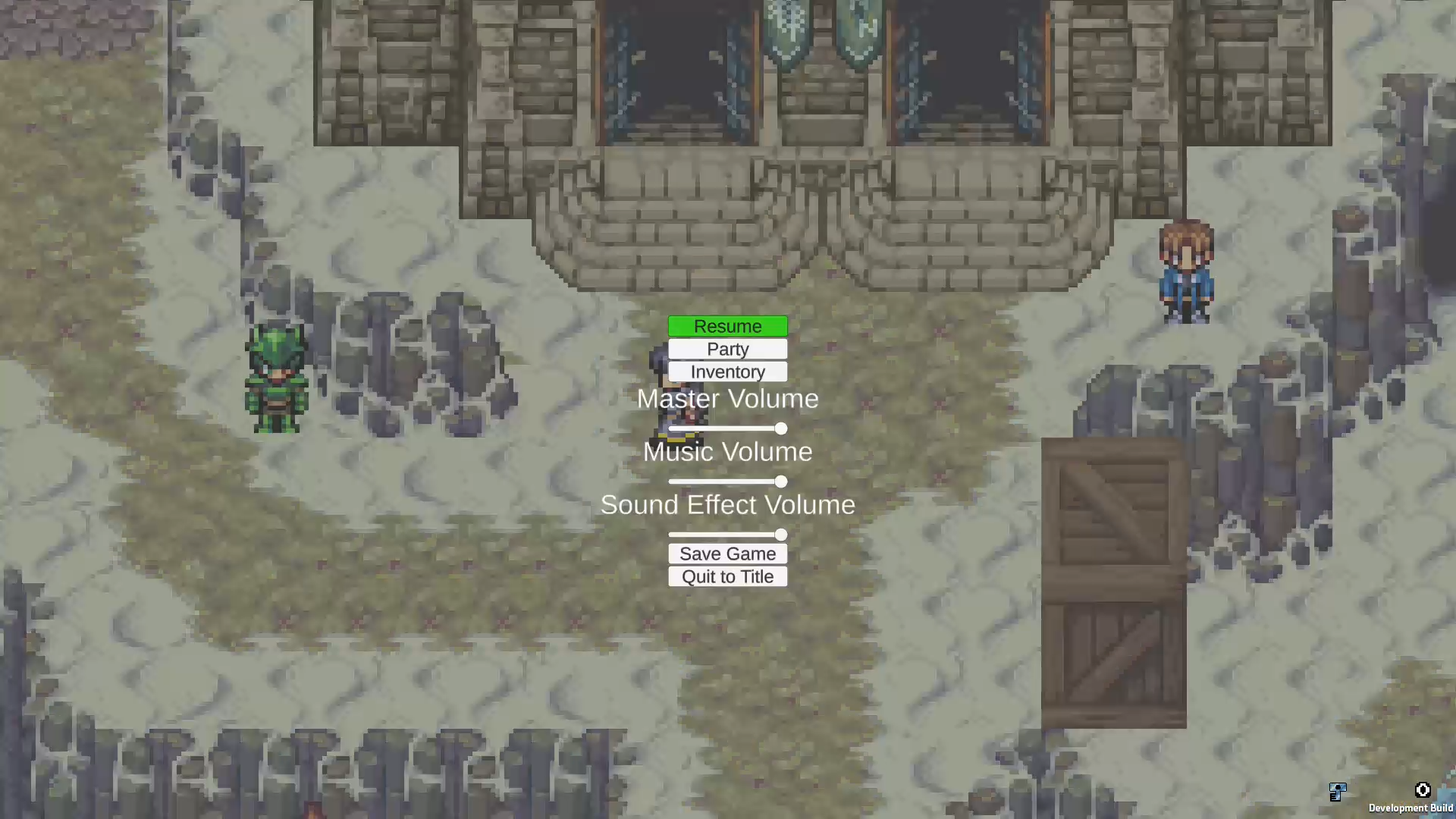
First, the most complete of the lot: a Save System. As the game gets a bit too long to reasonably finish in a twenty minute sitting, I’ve realised I need to add a system to save the game. I put it off for a long time but pulled the trigger a few weeks ago and started writing a simple system to write the necessary data to a JSON string and save it in a file, then load that data back in again. At a high level, it’s not that complicated, but there are a lot of things that need individual consideration. In the case of Delver there are three broad categories of data that I need to save.
- The state of the party, its composition, stats, etc.
- Any data in the dialogue system (an independent system with its own quest tracking, made by Pixel Crushers)
- The state of any objects on the maps that can be used up, like treasure chests, monsters, or recruitable NPCs
The latter two turned out to be absolutely fine - Pixel Crushers has a straight forward “spit out the state in JSON” function - and the data structure I was using to store the chests, monsters etc. was already well suited to this function. That’s basically a system in place already that makes all that data available in runtime so that the game remembers which chests you collected after you leave a map and come back.
The trouble was all with saving the party. I hit a lot of stumbling blocks here and had to do a lot of learning. The real takeaway was: I should have put the save system in a lot earlier, because it would have informed a lot of my other design choices. Turns out storing the sprite that a character uses in the same place I store their current HP is a bad idea in Unity, as they’re wont to totally forget about that sprite data when I try to reload their HP value. Agh!
With all that in mind, the save system is just about ready for test as of a couple of days ago. As an added bonus, the Game Over system (which I’d managed to break in the interim) hooks into the same mechanisms so now if you die in combat you have the option just to zip back to the last town you were in and lose half your money.

The OTHER big change I started was an overhaul of the battle UI. There are a few bits that I think are in good working order now. There are icons next to attack names in the menu that help categorise the skills. “Aegis” has a shield icon so you know it’s defensive, “Castle” has a swap icon, etc. I also added sound effects to menu navigation in combat so there’s better feedback.
The stumbling block was: The Healthbar. There’s a lot of data I want to cram into the healthbar and while I spent a long time puzzling out my previous design, when I watched other people playing the game they were totally in the dark about what any of it meant. So I made a second iteration.
While I think the new design does communicate the data about block a bit better, I badly misjudged how the change in resolution would look, and for that matter, how the bar would scale (or not) with different block values.
Two lessons learned here: I need to design the bars with a better view to their context, and also, I need to budget a lot more time for “what if the first attempt looks bad”.
Last update, I said I was hoping to get a demo out early this year, and I’d still like to do that. My immediate focus is on clearing up these tasks that ran over. There are other UI improvements I have in mind for battle as well. Originally I’d pegged them as relatively easy but I’m quickly learning they might be a lot more difficult than I thought! I’m going to have a third attempt at the health bar and then assess what else feels necessary to release a demo - I think some of the features I’d quite like will need to hit the cutting room floor in order to just get the thing done.
I’ve started collating a list of all the changes I’ve made, more for my own benefit than anything else, but I thought I’d include it in the post for easy reference.
- Moved expensive trainer into inn (fixes issue where two trainers in the same scene will end up sharing price/training)
- Fixed bug where you could trigger the same fight twice from dialogue and make a real mess
- Changed the transition to victory in combat to wait until the last enemy’s death animation has played
- (Internal) applied naming scheme to enemy sprites
- Fix bug where wrong battle background showed during boss fight with vampire
- Removed second trainer NPC from northern town
- Changed the ‘fall asleep in inn’ mini cutscene to make it harder to ‘trip’ over the end and talk to the innkeeper again
- Corrected the nameplates for various NPCs who were credited as “Townsperson”
- Removed NPC from mansion dungeon who wasn’t supposed to be there
- Changed the world map graphic for the northern town to be a bit more obvious
- Replaced the mansion dungeon boss with an actual NPC sprite instead of a battle sprite on the overworld
- Rebalanced rewards in the swamp dungeon so that chests grant more and monsters grant less
- Fix bug where player continues moving after colliding with a symbol encounter
- Hid ATB wheels on the wipe at the start of a horde encounter
- Fixed a bug where shield skills had red targeting reticules even though they’re defensive skills
- Made missile animations play simultaneously rather than one after the other for multi-target missile skills (i.e Fireball)
- Fixed bug where save system lost character icons when loading
- Fixed issue with saving where recruitable party members would reappear
- Add icons for the two characters who are missing them (Borea and Demi)
- Title screen will default to ‘continue’ if a save is present, and otherwise disable the continue button. Also ‘Start’ button has been renamed to ‘New Game’.
Get Dungeon Delving
Dungeon Delving
A WIP game about defeating dungeons using RPG combat
| Status | In development |
| Author | EffieArtoria |
| Genre | Role Playing |
| Tags | Fantasy, Turn-Based Combat |
More posts
- Version 1.0.3 Update32 days ago
- Delver 1.0.1 - Timeline99 days ago
- Update 10 - Build ReleaseJul 26, 2025
- Update 9 - More To DoMar 23, 2025
- Delving Update 8Feb 27, 2025
- Development Update 6Dec 14, 2024
- Development Update 5Nov 12, 2024
- Development Update 4 - SkeletonMay 22, 2024
- Development Update 3 - MoneyApr 24, 2024
Leave a comment
Log in with itch.io to leave a comment.